Make Your Mixes Wider than Ever
Ever come across instruments that sound narrow, bland, or just plain uninspiring? If you’ve determined that timbre, rhythm or performance isn’t the problem, then what’s left? Why does it still sound flat? If the recording is in mono, that could be your problem, and how many times have you recorded a guitar or voice through a single mic input? There’s no simpler, quicker way to widen your mix than by enhancing mono instrument tracks using simple, yet powerful delay techniques:
 1) Using the effects section of your mixing hardware or software, choose & load a mono delay effect. Make sure the return of the delay effect is routed to a new mono channel on your mixer. Using Propellerhead Reason, we selected the classic DD1 digital delay effect, routing it automatically to the first channel by right-clicking on the mixer and selecting “Create>DD1 Digital Delay.” The delay name displays automatically under the first return.
1) Using the effects section of your mixing hardware or software, choose & load a mono delay effect. Make sure the return of the delay effect is routed to a new mono channel on your mixer. Using Propellerhead Reason, we selected the classic DD1 digital delay effect, routing it automatically to the first channel by right-clicking on the mixer and selecting “Create>DD1 Digital Delay.” The delay name displays automatically under the first return.
 2) Within the delay effect’s parameters, turn down all feedback and regeneration under the delay’s feedback control section. Turn the delay’s mix signal to 100% wet. Pan the mono delay return either hard left or hard right in your mix. If, like us, you’re using Propellerhead Reason, you can achieve the same thing by using the DD1’s pan knob.
2) Within the delay effect’s parameters, turn down all feedback and regeneration under the delay’s feedback control section. Turn the delay’s mix signal to 100% wet. Pan the mono delay return either hard left or hard right in your mix. If, like us, you’re using Propellerhead Reason, you can achieve the same thing by using the DD1’s pan knob.
 3) Take the mono instrument track that needs enhancement and hard pan it opposite of your delay’s pan. Next, send some of the instrument track’s signal into the delay unit via a send/auxiliary bus that is assigned to the delay’s input. Both the send/auxiliary bus knob, and the pan knob can be found on the mixer channel strip. At left are the aux 1 send and pan knob of mixer channel 1 in Propellerhead Reason.
3) Take the mono instrument track that needs enhancement and hard pan it opposite of your delay’s pan. Next, send some of the instrument track’s signal into the delay unit via a send/auxiliary bus that is assigned to the delay’s input. Both the send/auxiliary bus knob, and the pan knob can be found on the mixer channel strip. At left are the aux 1 send and pan knob of mixer channel 1 in Propellerhead Reason.
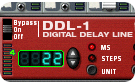 4) Within the delay’s parameters, slowly adjust the delay time starting from 8ms through 35ms. Depending on the nature of the instrument’s signal & tempo of the song, you’ll start to notice the image of the instrument widening from it’s original mono signal into a nice warm stereo spread! Adjust the millisecond amount (8ms-35ms) to achieve the most desirable amount of spread.
4) Within the delay’s parameters, slowly adjust the delay time starting from 8ms through 35ms. Depending on the nature of the instrument’s signal & tempo of the song, you’ll start to notice the image of the instrument widening from it’s original mono signal into a nice warm stereo spread! Adjust the millisecond amount (8ms-35ms) to achieve the most desirable amount of spread.
 5) Lastly, experiment with the newly created stereo image by balancing volume levels between the dry signal’s channel and the wet signal’s channel until you achieve the spread & balance you desire most. Use the channel 1 fader (at left) to adjust the dry signal’s channel, and use the auxiliary effect return from step 1 above to adjust the wet signal’s channel.
5) Lastly, experiment with the newly created stereo image by balancing volume levels between the dry signal’s channel and the wet signal’s channel until you achieve the spread & balance you desire most. Use the channel 1 fader (at left) to adjust the dry signal’s channel, and use the auxiliary effect return from step 1 above to adjust the wet signal’s channel.
We recommend this practice for everything from vocals to keys to synths to environmental sounds! Environmental sounds, in particular, require a deep and expansive stereo field. For example, Sirens have to

sound like they’re bouncing off buildings, waves need a wide beach to crash on, voices in a crowd need to come from all around. Recording using a field recorder that has a wide stereo mic configuration (the microphones make a 120 degree angle, facing away from each other) is one way to capture natural stereo separation. This is also the reason for miking a drum kit or piano with matched condensers or a good stereo microphone. If you recorded in stereo and are dealing with mono tracks that need life added to them, this delay-widening technique is an indispensable remedy!







 GET 20% OFF COUPON INSTANTLY W/ SIGN-UP!
GET 20% OFF COUPON INSTANTLY W/ SIGN-UP!
 Check Out Hot Artists & Music Producers discovered through Song Submit!
Check Out Hot Artists & Music Producers discovered through Song Submit!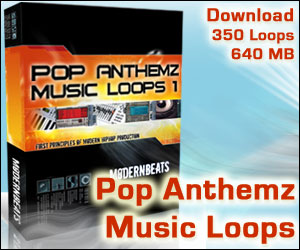



BUENOS
nice!
How can i make depth, I mean power, and full bass in my music? I have delta 1010 sound card, and I am using nuendo 3 for production.
Makk Dady,
Sign up for our free email tips, if you haven’t already; pay attention to the bass-tuning/eqing advice contained there, and if you have any questions after that, let us know.
admin
this is tight
I use Reasons 4.0, great tip!!!!
Hello,
Ya’ll are the real bizzness!!! I got 3 questions.
1- What is needed to achieve the T-Pain vocal sound?
2- What is needed to achieve the reverse vocal effect at the beginning of the verses ( “lil Wayne’s & Kanye’s”) on Swagger Like Us?
3- How are producers slowing down/scratching the song in real time? I hear that a lot on cuss words.
Thanks-
Yo Tony,
Thanks for the props.
Hit Theory can go a long way to answering aspects of your questions, and reading the full “Single Ladies” Hit Report will also help you with vocal production.
1 - T-Pain’s vocals, like a lot of RnB/Hip Hop vocals contain multiple takes. Often T-Pain uses Antares Autotune to achieve abrupt, quantized pitch modulation. Plus he’s an amazing singer, so you’ve gotta factor in the years of training that went into that.
2 - “Swagger Like Us” has all kinds of dope production. Reverse vocal effect? We weren’t sure what you meant, do you mean the pitch effects over the rapped vocals? Again, that’s Autotune, but set to a fast quantization: 32nd notes. “Swagger Like Us” is one of first songs we’ve heard use that effect on straight rap; usually producers reserve Autotune for singing only. It’s ingenious, really. There’s a lot of Haters, but it’s a dope mix.
3 - Turntables Holmes! Hehe, seriously though, there’s all kinds of ways to re-pitch in real time. A lot of DAWs allow you to automate the pitch of a sample like Live’s clip editor. Even a pitch wheel and sampler does a pretty snappy job of faking scratches. If you watch producers work, many of them use turntables.
- Hit Talk Staff
Peace Hit Talk
The advice and tips you all gave on mixing drums “WOW” my mixes sound like whole new tracks “Infinite Props”…
I usually use samples from Vinyl of old Rare Groove and Soul tracks as the main source of rhythm for my musical composition, using Kayne West as an example. containing pitch bend, time stretch to name a few, the problem I’m faced with is enhancing/brightening & EQing the sample, do you have any tips or advice ?
i mainly use Reason V4,
thanks in advance
Hey GL,
Glad to be of help! Hmm… From your question, we take it you’re mastering/EQing in Reason. It’s a great stand-alone plugin, and at Hit Talk, we use it all the time. Having said that, rarely do we use it to master. T-Racks is a great mastering suite, and doesn’t cost an arm and a leg, like some of the more esoteric suites. Do you have an independent DAW that you can re-wire Reason to, or some hardware you can bounce your Reason tracks onto? Just try downloading an independent mastering suite such as T-Racks, and A/B the results.
Thanks for the feedback, Yep im “trying” to EQ in reason, it not so easy =(… i do use Cubase Sx3 as my DAW together with Waves plugins. Thanks for pointing me in the direction of T-Racks, not sure i’m ready to be mastering but will give it try.
Peace
merci
I NEED D.J TO MIX MY SOUNDZ IN GHANA I AM A GOOD D.J IN GHANA MY NAME IS AMOAH MARTIN
how do I mix and master a recording with depth?
Using the technique above is a good start, of course. You may also want to check out our tip on widening your drum beats.
Beyond the stereo image that you can adjust using quick delays (or by duplicating tracks and offsetting them), there’s also the idea of using delays and reverbs to create space. We emphasize to readers the importance of thinking in three-dimensions and using delays/reverbs of multiple sizes to create a mix that contains a varying landscape of reflections.
Beyond that, good mastering is needed to balance everything. Carving out the frequency spectrum of each track as we’ve illustrated in the Production Hit Reports with the frequency maps, is also necessary to create depth in a mix. Browse the nav bar, and we think you’ll find more of what you’re looking for.
My mixes are bad. I can’t get them to have that spread. I tried your suggestion and I did hear a differerence instantly, yet when I played back your tracks my smile dropped :-).
Man I’ve been trying for a while to create good tracks to make ends meet yet I will not stop. Any suggestions?
Yo L,
Maybe you can make yourself a checklist of questions:
1: are the frequencies of each channel separated and not interfering with one another?
2: are there no outstanding peaks in amplitude that are dragging down the mix?
3: Is the stereo image wide and varied?
Without more information on your setup and your tools we can’t offer much, although we are starting a series of tips on mastering. What mastering tools do you use?
thnks i god the real quality sound mix with my music broooo
I’m using protools. I like the delays stereo spread that I place on the channel strip yet when I press the mono button on my big knob the sound cancell out. See when I place your mixes in mono I still hear the middle part strong and when I return back to stereo, man your tracks quantize my heart. I love it ! Yo help me out
Yo Core, Glad to be of help. :)
L-Royalty, try a longer delay time, or check out the AAY Stereolizer.
Hay guys. the reverse vocal technique used az insertz in swagger like us can b achieved by using the ‘ghost’ effect in mp3morpher gold. load the vocal sample n ghost it. den use a delay or reverb n pan the effects, phase invert it 4 direction..
Am using Reason 4.0 , and would like to know from u guyz how can i make may snare to sound like dat of Dj Khaled- am so hood?
Yo Dj Ndozo,
We presume you’re talking about the quick, snappy snare after the song gets going. Actually, you should be able to use the Redrum drum sequencer. Redrum channels allow you to shorten a drum sample’s decay with the “length” function. The snare pitch has also been transposed…. so try lowering the “length” knob of the snare drum channel, as well as increasing the pitch. Also, make sure the switch beside the “length” knob is in the bottom position so that your decay doesn’t cut off too abruptly.
I have 2 questions:
1. I have Fruity Loops and Nuendo and I also have Reason and I want to rewire them right to put my tracks from FL Studio to Nuendo to mix down real good. How do I seperate the tracks individually and put them in Nuendo the same way? Same for Reason?
2. I have the waves bundle, which one of the plugins could I use to manifest some god drum sounds as well as some good synth sounds and overall mastering ?
How would i do this in Logic 7?
N-zo, check our “Stereo Spread Timbaland Style” tip (we wrote it because lots of people were asking questions like yours)
I use a mac osx 10.5 with Reason 4 and logic pro 8 . I recently entered your contest and did not do so well . I herd the sound of the first prize winner and it was clear , louder more punch and crispness to the track . What kind of vst plug ins would you use with this set up to achieve the quality sound I hear from modern beat tracks ? O r can I get everything I need right from logic ?
The hit theory e book was a great investment
cheers RO
Hw do i create crispy sound using reason 4
i would like to make hip hop beats on fruity loops i need you to help me
crunk i love crunk e regaeton beats
HI David,
THanks for your comment. We may try to do more on Reggaeton in the future.
@Playmaker, with regard to the waves plugins, our next production Hit Report will get into big detail on correct use of a number of them.
@Amu, the crispy sound you’re looking for will come from good mixing and good mastering. Check out the rest of the production tips, and you’ll get some pointers correct mixing and mastering techniques.
@Ro PA, check out our mastering tip. Those processes really, really help.
Great tip! This helped widen up the drums on my mix, now I have a great warm stereo sound.
Thanks!
When I turn the feedback off 100% I get a consistent feedback. Also when I bring the delay 8mm or 35mm I do hear the stereo increase yet when I press mono it sounds wavey or swifting. All most doesn’t sound nature. Any suggestions? Thanks
Hi. Am having problems trying to seperate frequencies on my mix, can somebody pls teach me how to do it.