Single Ladies - Learn Music Production
Beyoncé’s Single Ladies - written and produced by Chris Stewart (a.k.a. Tricky), Terius Nash (a.k.a. The Dream), and Kuk Harrell of Atlanta-based RedZone Entertainment - rapidly ascended the charts in late 2008, and, at the time of writing, tops Billboard Hot 100, Hot R&B/Hip-Hop Songs, and Hot Digital Songs. At first listen, Single Ladies may sound like a simple club beat, but actually, the depth and detail of this song’s composition, arrangement and production is paramount. The backbone of Single Ladies is an explosive kick drum sample taken straight from the ModernBeats Library, further empowered by RedZone’s clever accents and embellishments: snappy delays, reversed samples, crafty downsampling, epic-sounding strings playing against pitch-bending ARP2600- style synths. Single Ladies uses every trick in the book, plus invents a few of its own. To help understand RedZone’s daunting skills, Hit Talk reveals the production techniques used in Single Ladies in our most elaborate Hit Report yet! You can find out about the mix and frequency separation, plus the woodwind production in this online preview, or purchase the full report below to read our comprehensive analysis.
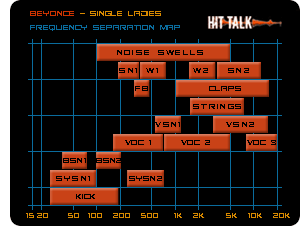 |
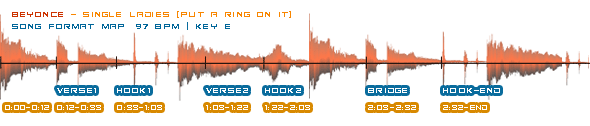
Mix & Frequency Separation
As we mentioned, Single Ladies sounds simple. However, one look at Hit Talk’s frequency separation map shows a much more complex tale, revealing the frequency ranges occupied by each track in the song. The kick occupies a conventional range of about 30Hz to about 200Hz, yet what makes the kick special is that it fills that range. It has resonant peaks at 36Hz, 55Hz, 95Hz, and plenty of resonance between 95 and 200Hz. Any acoustic kick will have several peak resonances, but this is an exceptionally full kick: a perfect choice for a song like Single Ladies that contains intermittent bass parts.
The bass parts within the song consist of a huge-sounding synched organ-style synth (sysn1, sysn2) and a bending square wave bass synth (bsn1, bsn2). Both of these instruments are introduced in the hook, starting with the synched synth which contains upper harmonics extending past 500KHz. Since the two instruments play a call and response, naturally their frequencies do not conflict.
Single Ladies’s synched organ synth sound is a 3-oscillator combination. One oscillator is a rich sub-bass sine wave, and the second oscillator is a gritty saw waveform one octave above the sub-bass (both occupy sysn1). The third oscillator resides in the tenor range (sysn2). All three oscillators are controlled by a common pitch wheel bending one full octave up, then back down. At the top of the frequency diagram are the noise swells. The swells are integral components of the song serving as segues throughout the song. Specifically, Single Ladies’s noise swells function as seamless transitions from one section of the song to the next - an excellent tool to append a song’s arrangement with finesse and style. A noise swell can be accomplished via a simple process like applying a modulated filter signal to a synth’s noise oscillator, however, the swells in Single Ladies are more complex. They use a programmed patch containing oscillator and noise sweeps, filter and pitch modulation, and delay. The oscillator pitch and filters modulate to the higher frequency range toward the end of the swells, resulting in the characteristic low to high crescendo. Next, starting from the very beginning of the song, there’s a brief staccato note played at E4 (fb). If you’ve ever played a finger bass or a fretless bass on the high frets, you’ll recognize this timbre immediately. Miking a bass amplifier, then playing E4 on the high frets is an easy way to produce this timbre.
The vocals (voc1,voc2,voc3) are separated on the Frequency Map into their fundamental notes, harmonics, and sibilant consonants. There is some overlap between voc1 and voc2 because there are so many vocal harmonies. One of the key tracks in this mix is the woodwind melody (w1, w2; fundamentals, harmonics), which we’ll explain at length below in our track detail map. The claps occupy a broad range of frequencies in the treble range, and finally a vibrato synth (vsn1, vsn2) can be heard playing an E5 note on the backbeat throughout the song. This track adds critical interest to the song by using a sine-wave LFO to modulate the pitch of the synth, which is routed periodically through a chorus filter. So, from a glance at the Frequency Map, it’s easy to see just how complex this straightforward-sounding song truly is.
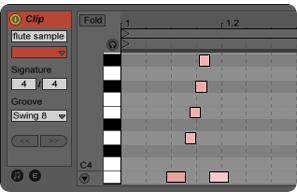 Woodwind Accent Production
Woodwind Accent Production
One example of how a simple-sounding accent can take many production steps is the woodwind accent that plays throughout the song. This accent acts as a playful taunt. It sounds more like a bird song than a melody. First, let’s explain the pitch of this sound. It’s quite easy to load a flute or clarinet sample into your sampler, set your pitch bend range to 8 or 9 semitones, and get something that sounds like this woodwind sample. Most likely, however, the pitch bend wheel won’t satisfy. That’s because this sound was created using the pattern of notes shown in the illustration above (B3, D4, E4, F#4, Ab4, B3). They’re played quickly enough that they effectively blend together. The last B3 is attenuated so much that it’s barely audible compared to the other notes. In addition, the last B3 makes a quiet bend down to a A3.
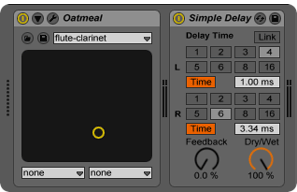 The previous step doesn’t quite complete the effect. You still need to add yet another layer of editing. The woodwind is layered with a quick left-right delay effect, that we’ve explained here. At right, we’ve used the free synth called Oatmeal to emulate a woodwind sound. Next, we’ve used Live’s Simple delay (a stereo delay) to control the left and right channels of audio. The simple delay allows you to delay via synched “steps,” or via milliseconds (but not both - hence ignore the gray highlighted “4″ and “6″). We’ve set the right channel to 3.34 ms, and the left channel to its absolute minimum: 1 ms. Setting the delay to 100% wet separates the left and right channels completely. Hence, the left channel hits the ear just 2.34 ms before the right channel. That creates what’s called the Haas effect, where the listener perceives directionality and width in the signal even though both channels use exactly the same volume.
The previous step doesn’t quite complete the effect. You still need to add yet another layer of editing. The woodwind is layered with a quick left-right delay effect, that we’ve explained here. At right, we’ve used the free synth called Oatmeal to emulate a woodwind sound. Next, we’ve used Live’s Simple delay (a stereo delay) to control the left and right channels of audio. The simple delay allows you to delay via synched “steps,” or via milliseconds (but not both - hence ignore the gray highlighted “4″ and “6″). We’ve set the right channel to 3.34 ms, and the left channel to its absolute minimum: 1 ms. Setting the delay to 100% wet separates the left and right channels completely. Hence, the left channel hits the ear just 2.34 ms before the right channel. That creates what’s called the Haas effect, where the listener perceives directionality and width in the signal even though both channels use exactly the same volume.
These few steps should create a close match to the woodwind sample in Single Ladies. Like the clap production (which we explain in the full report), this may look like a lot of trouble for a small effect, but look at it this way: a producer builds an arsenal of production skills and techniques, and begins to implement those skills with increasing ease and fluidity in every production. It might take a lot of talk to pin down specific pro techniques, but when you’ve learned and practiced these techniques, half of your work is done. Now you just need to rely on your producer’s ear to employ them wisely.
Chris Stewart, Terius Nash , and Kuk Harrell, have all proven themselves independently, and collectively as Redzone Entertainment, earning their highest acclaim as co-writers and producers of Rihanna’s ethereal masterpiece, “Umbrella.” Beyoncé’s Single Ladies is further proof of the magnificent synergy that ignites when their complimentary skills unite.
| Order the full “Single Ladies” Hit Report & Get it all… | |
 Single Ladies Song Format Map! (View All) Single Ladies Song Format Map! (View All) Single Ladies Frequency Separation Map! (View All) Single Ladies Frequency Separation Map! (View All) Single Ladies Song Arrangement Map! (View All) Single Ladies Song Arrangement Map! (View All) Single Ladies Groove Analysis Map! (View All) Single Ladies Groove Analysis Map! (View All) Single Ladies Chord Progression Map! (View All) Single Ladies Chord Progression Map! (View All) Single Ladies Track Detail Map! (View All) Single Ladies Track Detail Map! (View All) Single Ladies Song Arrangement Step-by-Step Report! Single Ladies Song Arrangement Step-by-Step Report! Single Ladies Mix & Frequency Separation Report! Single Ladies Mix & Frequency Separation Report! Single Ladies Music Production Report! Single Ladies Music Production Report! Single Ladies Vocal Production Report! Single Ladies Vocal Production Report! Single Ladies Drum Production Report! Single Ladies Drum Production Report! Single Ladies Hook Production Report! Single Ladies Hook Production Report! Single Ladies Synth Report! Single Ladies Synth Report! Single Ladies Effects Report! Single Ladies Effects Report! Super Bonus: VIPKIT#20, 193 Samples, $30 value! Super Bonus: VIPKIT#20, 193 Samples, $30 value! |
|
| Enhance Your Music Production Skills Today! |
|







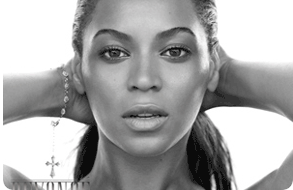
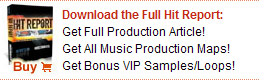
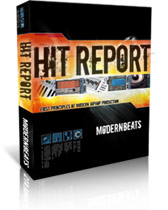
 GET 20% OFF COUPON INSTANTLY W/ SIGN-UP!
GET 20% OFF COUPON INSTANTLY W/ SIGN-UP!
 Check Out Hot Artists & Music Producers discovered through Song Submit!
Check Out Hot Artists & Music Producers discovered through Song Submit!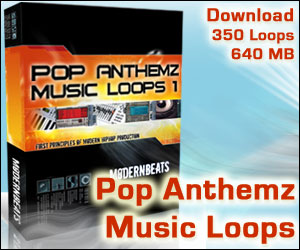



Wow great article:-) The beat is hot!
Why does Timbaland’s drums sound so crisp? Why does his mix blend so well with his vox percussions?
(e.i. Ginuwine - “Pony”, Xzibit - “Hey Now” , Justin Timberlake - “Cry Me a River”)
Thanks for your time.
I have problems with breaking my beats in sections. I have skills to quantize but its very hard to keep bassy instruments in flow with the beat. I try to switch my style of hip hop track but only result with an early 90’s style of music. When I try to modernize my style of beat making, my result is instruments that don’t flow with the fast timing. I have beat matching skills, I have a little skills in music theory.
how do i make my vocals pop like you hear on the radio
Heya Wen,
The blending of the mix, and the crispness of the percussion - to get your mixes sounding clean like Timbalands, you have to pay attention to the frequencies of each channel. Make room for each instrument. Have a look at the preview Hit Reports. The reason we’ve put a frequency separation map there is because this is one of the most important aspects of production to grasp. You can see the range of frequencies occupied by each instrument. Study that.
In addition, try to keep transient note events (hihat hits, plosive consonants, guitar attacks) from overlapping to an excessive degree. We cover this to some extent in Hit Theory (see link at top).
Yo Jason,
It sounds like you might be referring to your arrangement or to the timing of your instruments (or both?). Anyway, with regard to breaking the song into sections, you should download one or two of the most recent hit reports, and study the arrangement maps.
If you’re programming via a keyboard, just try rehearsing more often. Of course, there’s all kinds of ways to tighten up your mix, like word clocks, midi timecode, etc… you may want to look into that stuff too. Let us know if that helps or not.
Ike, you should check out a radio interview on Youtube. Nearly all radio announcers speak through a gigantic condenser mic (using a pop filter; you don’t want the vocals to pop too much) Really the answer is quality microphone, quality studio. (i.e., minimal reflective surfaces, and optimum room proportions). That’s the short answer.
I don’t get the frequency seperation. When u say the kick is 30hz - 200hz, does that mean i the kick is only 30hz to 200hz? I mean i know kicks can go up to 3k so why would u say 30 hz to 200hz. Thanls
That’s really showing the range of the resonant peaks of the kick. Sure, the kick drum will have frequencies and harmonics that extend even higher, but in Single Ladies, that range is most prominent.
Here’s a counterexample: Let’s say we’re reporting on a song that uses an acoustic kick sampled, then layered with a TB-808 kick. When we draw up the frequency map, we’re figuring out how the frequencies of the song have been managed by the producer. Let’s say the producer of the song has decided to roll off most of the acoustic kick’s resonant lows, letting the TB-808 fill out the low frequencies, then we’d show two orange bars spanning the corresponding frequency ranges.
Quick question. There is a sound effect that sounds like either Frogger jumping, or Galiga shooting. Did they barrow that sound FX or create it from scratch.
And is it just me, or is it unsettlingly off the beat? Its like they got some kid hitting a button and he can’t quite keep the rhythm. I can’t hardly enjoy the song now as it just sticks out in my mind - haahaa.
Hi DJ Magnumb,
That’s actually the woodwind accent we described above; it does sound like a Frogger or Jumpman jump (Jumpman was the same era as Frogger, though slightly less notorious.) Game sound designers often relied on the same technique used in Single Ladies: creating a rise and fall in pitch using the notes of the chromatic scale. It’s a woodwind sample though, listening to the song at full resolution (hi-res mp3, or on the CD) will help you distinguish it.
Yeah, groove-wise, it does lag behind the beat. Hehe, don’t let it ruin the song for you. We thought it worked quite well. :)
Hi, i admire ur work alot, modern beats is my foundation of hip hop production.
my question is……
i use fl studio 8, my laptop has 2 hard drives. one for samples and records and one were the softwears are..
BUT i can’t put the samples folder on fl studio browser if it is in the other hard drive,
what i do is run fl studio in the other hard drive where the samples are..
HOW can i put fl studio runing on the hard drive where sofwears run but keep the samples on the other driver in a way they appear in the fl studio browser???
help me plez….
keep up ur work hit theory is AMAZING
Hi Tiago,
The way we do it: Right-click on any folder in the FL studio file browser, then click “explore folder.” That brings up an window in Windows Explorer that lets you go to any drive you want. Does that work for you? BTW, if it does work, you should re-install FL on the drive your programs run from.
Thanks for the props, glad to help.
Hello Modern Beats / Hit Talk staff,
I am a faithful customer- first time caller- lol.
I’ve purchased several of your products- including Hit Reports. I visit the sites regularly for updates and advice.
I have a question about the hit reports that ties into my history as a producer/artist. I must fill you in on a brief history. Please bare with me (as this is a serious inquiry).
*Note- Im 27′ M, from Atlanta, Ga. the majority is hard rap, I produce rap, I would like to produce RnB and Pop as well…
In 2004- I started making beats with a Boss Dr. 660 & Dr. 5 and virtually no knowledge of how to produce with “studio quality sound”. Shortly after, I gave up the machine’s (due to their lack of capabilities) and got a computer and FL 4. I became discouraged when I couldn’t find out if any producers (excluding 9th wonder) who had produced hits (if any) with it. Although, I’ve had extensive access to a range of DAW and 3rd party plugins- i was scared to step away from the familiar. Albeit, my productions weren’t impressing me or others and I gave up on FL Studio shortly after using version 8 XXL.
Later- I found out T-Pain used Logic and now I have a Mac with Logic Pro 8.2, an MPC 500, a Oxygen 8 v2 MIDI keyboard and virtually an endless amount of DAW’s and plugins .
In 2008, I got a degree in Media Production, recently I’ve been teaching myself music theory with eMedia and reading the “Hit Theory” pdf like the bible. My night through day consists of composing and mixing but I feel my productions are still incomplete. My sound quality is much better than before (I have no word clock). However, even with all my tools, I still haven’t achieved that “Platinum” sound. I feel stuck in my production process like its crunch time for me.
(Heres the question):
When I purchased the hit reports I instantly begin to read them. But I didn’t finish because I wanted to follow step by step within Ableton Live- which I didn’t know how to use (this is not an excuse). So I loaded it up and began teaching myself how to use Live so I could follow the report properly and be able to implement the skills elsewhere.
It feels like I’ve been focusing entirely on the tools other known hitmakers use, rather than my productions. I’ve heard so much better from people with a LOT less (not comparing myself - just a side note).
Lastly,
I’ve noticed that the Hit Reports have all been in Ableton Live. Does this mean that all of these songs have been produced with Ableton Live, Is there an ease to make hits with it, or is this just a Hit Talks favorite program???
I feel positive about my present potential as a producer, I wanna make the best music my mind will allow, but it seems I’m having some hiccups that need airing out.
Thanks in advance for everyone’s guidance and your vigilant attention…
Dear Terrance,
Thanks for the letter. You mentioned that it feels like “crunch time,” when you try to produce. Time to stop worrying about gear, and start enjoying the gear you have. So, let us reassure you that an Oxygen 8, Logic Pro, and an MPC 500 are all rock-solid studio tools.
We’ve found Ableton convenient for the purpose of illustration, but yes we’ll be using other DAWs for our reports in the future. If you have Logic Pro, though, just forget about using Live for now. Try to use the Hit Reports to glean general principles, and import those into your own workflow.
It sounds like what you really need is quality time with your studio, i.e., some time where you’re not worried strictly about business, and you can just enjoy yourself. Seriously. One thing that can cause headaches is trying too hard for a finished product without experimenting very much - the result sounding uninspired, shy of full potential, lik you said. That process goes something like “write a melody, write a bassline, okay now play a beat, okay now add some effects, ok compress equalize, etc…” At the end of that, you might have a full, well-balanced mix, but it doesn’t have any soul.
We’ve tried to address this in Hit Theory: the professional producer mindset is developed and maintained by constant stimulation, and enjoyment - as well as learning new skills constantly, and stepping the game up constantly. So, pick some experimental processes that you’re comfortable with (like the random chord trick in Hit Theory, or the sampling/slicing tricks in Hit Theory), and push those as far as you can… Give yourself a few hours to audition samples and effects in multiple configurations, and try to get a really unique, original combination of sounds - something that speaks to you, then design your bassline, beats, and melodies around that unique combination. Watch DJ Premier in the beginning of the video “Classic” (Rakim, Nas, Kanye, KRS). It doesn’t happen that fast, of course, but you get the idea. Play the studio. And plan on relaxing and enjoying, cuz otherwise you get blocked. That’s what we mean by quality time. Thanks again for a well-considered question. We hope this has helped.
-MB/HT staff
Hello Hit Talk Staff,
I’ve had a couple days to think… You’re right…! Thats exactly what I was experiencing in my workflow. Watching the video “Classic” with Dj Premier (one of my favorite producers) and the MC’s (also my fav’s) gave me inspiration.
…
I have another question …
I have a M-Audio 410 Firewire and KRK 8′ monitors. I’m in the process of getting a quality microphone and or signal chain processor(s) (The microphones are; the Nuemann U87A, AKG C 414 XL II, or alternatively the Rode NT2A - as mentioned in the Hit Theory pdf).
Would you advise;
A. I purchase one of the better mics above and get a Class A preamp later.
B. Get a word clock (the word clock is; Apogee’s BIG BEN 192k Master Word Clock.).
C. Purchase the Rode NT2A mic- along with a Avalon U5 preamp. / Use my own M-Audio 410 built in preamp with the above, or…
D. Buy a KRK 12′ sub and one of those cool KRK ERGO’s to match my signal chain.
The estimate purchase price for the KRK sub and ERGO together- roughly matched the individual price(s) of the BIG BEN word clock and the AKG mic. The Rode NT2A and Avalon U5 average estimated price is the same when compared to the above (if purchased together). As for my budget… its about $1300-$1400 wing wangs. Although, I realize I would have to go over the current budget to purchase a U87A or save for a later date.
Thanks again…
Hi again Terrance,
Glad to have made a correct diagnosis. With regard to your new question, you’d really have to think most carefully about your immediate needs. If you’re doing a lot of production with pre-recorded elements, and you plan to continue that way for a while, then option D would probably be the best idea, since those monitoring upgrades will help you a bundle in any case.
If you are going to be recording a lot, we’d recommend you go with the NT2A and get a nice class A preamp. Avalon builds amazing stuff.
If, on the other hand, you aren’t going to be doing too much recording any time soon, and you have access to more than just your own monitoring system (i.e., you can borrow someone else’s good monitoring system to preview mixes on) A word clock might be necessary when you have more digital devices to sync up. Maybe some readers would have suggestions on this… if they make this far down the page. xD
I will be working on a new project so I see the NT2A and amp will help more.
Thanx, you’ve been very helpful…
The other advantage there, is your NT2A is high performance enough to always remain in your collection, plus you’re bound to collect higher-quality mics in the future.
Hi HIt Talk
Thanks for another dope Hit Report. Could you comment at all on the kick(s) used in Single Ladies? Is this one kick or a layered kick or ? Or can you give a rough equivalent/reference of what they used out of your sample libraries? I enjoy all the dope tips you give in your hit reports and tips, and they have helped me improve my skills, but I would like to see some more in depth commentary on the drums (samples used, layering of samples, compression amounts, reverb amounts, etc…loved the tip on the clap layering in this report.) I realize that you have a pretty broad range of subscribers here and have to cover some of the basics, but I think most of us can pick out melodies and beats easier than some of this critical drum info.
Thanks for any help you can give!
Hi Will,
It’s one kick sample with hardly any processing… It’s from Neptunian Drums 1 - sample N1K6 with some of the highs shaved off (as you’ll notice if you compare the sample with the song’s kick.) We didn’t even realize that it was a Modernbeats sample when we started the report. We dig the suggestions. We try to vary the topical focus of the Hit Reports, but we definitely have a lot more to say about drum production. Cheers!
Thank you very much MB
It really helps me to know what sample is being used to have a reference as to how much procession and layering goes into people’s productions or if they are just using a dope sample.
Thanks again for all the info!
I’m very good with FL Studio and i make good beats but i dont know how to use Reason and other software. Please can you send me detailed explanation on how to at least start a beat with reason. I will be very greatfull.
We Just started as studio in Nigeria with a M-Audio 410 Firewire,KRK 8′ monitors, a Rode NT2A mic, a Behringer Xenxy 22222Fx mixer console, Event monitor speakers and i’ve been using FL Studio to produce but i feel FL is inadequate. what do you think and give me tips of better equipments to use for better jobs and better softwares too.
Yo Olele,
THank you for the questions. So are you routing multiple instruments and microphones through the 2222, and into the FW410? If so, we’d advise routing to the auxiliary inputs on the 410. Then use one of the 410’s XLR inputs on the NT2A; you’ll get less preamp noise.
FL gets a bad rap, but it really is a quality program, we’ve heard fantastic mixes out of FL, and in fact even if you just give the demo tracks a listen, you’ll see that it’s got lots of potential. If you tried Cubase, Ableton Live, Logic, or Sonar, you may find that they’re slightly less confusing than FL when it comes to recording in a studio environment, but FL definitely gets the job done. Honing your knowledge and technique is what’s most important.
You may eventually want to invest in a subwoofer, and replace the xenyx board with a different board - one that has really nice preamps like an A&H or a Mackie board, but it sounds like you setup’s off to a great start.
btw, Reason is sold with a pretty thick manual… focus on learning the ReDrum and the Matrix modules if you don’t already have a midi controller. That’s how you get started making a beat.
I am wondering if you guys are going to do a “Hit Report” on something like Dr. Dre’s commercial mega hit “In Tha Club” or “This Is How We Do” performed by 50 cent/The Game or something from Eminem’s Relapse album. Cause currently I am working on production to pitch to “E/50″ and would like some insight into that caliber of production to reproduce that (Eminem/5O Cent) sound!
p.s. I recently picked up “Hit Theory” … WOW! Speechless! However this is a once in a lifetime opportunity for me to work with Em and 50, and I can’t afford a stupid mistake if you know what i mean…I want to bring the Noise! Please Help if you can.
thanks
ya boy
Ghostknocks
ooops. I almost forgot. I need insight into the real tempos used by Dre/Em/50. meaning not 85 90 87… I’m referring to the hidden values like you mentioned in hit theory. like Dr Dre’s Still D.R.E. set at 92 bpm + it was set at an additional 300. in short 92.300 bpms for example. please help… im trying to write beats around vocals and i just cant match the vocals perfect with the tempos because of their hidden values in the song.
thanks again,
ya boy
Ghostknocks
Yo Ghost,
Sorry for the wait. The short answer to your first question is yes. We’ll be picking a classic for our next report if all goes to plan. Good luck on your beat submissions… We recommend a Hit Report that is arrangement intensive, like Right Round or Single Ladies. Our best advice for “not making any mistakes” is to get experienced people to listen to what you’ve got and tell you what can be improved.. A lot of time specific, tailored feedback is the best knowledge someone can get.
We find tempos by trial and error. We’ll tap the tempo out, and usually we get within 10 bpm from the tap… then you just listen to whether the tempo lags behind or jumps ahead of the beat, and you correct it accordingly. Faster if it lags behind, slower if it jumps ahead until you find the tempo. You can even google the bi-section algorithm if you want to find the tempo fast….
Hope that helps.
HTStaff
Yo HT.
Any suggestions for down sampling with an AU plugin (free or 3rd party) like timemachine or if they have an AU?
Likewise, I was playing with Battery 3 library and the klap kit sounds similar to the ones found on single ladies- Do you think that was the clap used? Or are they klaps from modernbeats…
Moreover, Im having a bit of a problem down sampling in Logic and changing sample rate. I can export 24 to 16 bit, but not down to 8bit. But go up to 32 bit!?
Its not allowed in a session thats of a higher sample rate. (its weird)
Also when I try to export the lowered sample rate- sample. I can’t add it back to the session, but it sits there starring at me in the bin.(when allowed) lol
I like bit crusher plugin but when i want that old vintage sound it adds extra noise that eventually destroys the sample and mix.
basically, I’m tired of running over to FL Studio to practice hit reports techniques… But its easier to read while using the freeware thats recommended but unavailable for the MAC…
(on that note, is there a way to pin a report to the background in Logic like you can in FL Studio?) <<< This is a tip for those who didn’t know about that feature.
Please help.
BTW, loving the Right round as much as I have Single ladies…
PS. I don’t like using vst wrapper. I only use native AU or none. But i’ll make an exception for timemachine or counterpart….
Hi Terrance,
Thanks for the comments. We don’t have a suggestion for an AU downsampler except for bitcrusher; you might try KVRaudio. Samples can get pretty noisy down at the 8 bit level. We didn’t anticipate the sample rate/re-importing problem, but of course it makes sense. You could always play the sample and re-record into logic, but that would take time.
All we can say with regard to pinning the report to the background (Logic doesn’t have that functionality) is try a program switching shortcut so you’ll be able to toggle back and forth quickly. It’s a little less convenient. Using windows it’s alt+tab, but Mac surely has an equivalent.
Hey this is great… especially like the discussion with your helpful and articulate responses. Can you be more specific in regards to the woodwind accent? What kind of woodwind sample? How exactly did they achieve the effect–pitch bend perhaps?
It would be interesting if you could do a little before and after with a sample…?!
It’s hard to say for sure. It sounds like a reeded instrument anyway. If you listen to the accent slowed down, you can hear that it’s not a pitch bend, it’s actually an ascending and descending note sequence like we’ve shown above. You can also hear the Haas delay better if you listen to it slowed down.
I found a couple good ones, one in particular is made by D-16. Its pretty much the same as timemachine, but has presets…
Forgot all about the tab switch.
thanx again…
I gust need to start!!!!… 911…!!!!!
Hi Alexi,
Try a demo copy of Ableton Live. You can drag sound files from the files left-hand menu right onto the Ableton Live sequencer. If you need loops to work with, you can always sign up for the free sounds on ModernBeats.com. If you you do decide to get started with Ableton and you’d like one or two pointers, you can let us know.
at the top of this article is mentions that the kick was taken directly from a modernbeats samples library …. which library did this kick come from ?
thanks
Hi Van,
The kick is from Neptunian Drums 1 - sample N1K6 with some of the highs shaved off. (It was mentioned in a previous post by HT Staff).
Peace man
hi, thanks for the reply, i actually have that neputunes kit. ive just been lilstening to the kick in single ladies and the N1K6 kick that you mentioned … but to me the sound completly different even wih the highs shaved off. Do you know if anyything extra was done to get it to sound like the beyonce hit ?
Thanks
There’s a bit of timbral difference, maybe from resampling… it’s also snappier in Single Ladies. You might try a fast compressor attack. but… the fingerprint is a positive match.
I think all these articles are great. But they would be way more effective in video format. I wanna hear what you are talking about. Great site though.
I agree, videos would be a lot more effective.
Much like the demo video…
Hey im a newbie and im a 27 yr old female from sydney australia. Sorry if my questions have already been answered but i am trying to figure out how im going wrong. Anywayz in my setup i have a mpc1000 (which i hardly use), reason 4, cakewalk sonar home studio 6 and sony soundforge 8, krk rp8’s soundcraft mixer, rode nt1a mic and a presonus digimax fs preamp. I got one of those old M-Audio delta audiophile soundcard.
Question 1 - I dont know much about frequencies so wat are some programs that let u work on frequencies like that map thing above? How and what do i need to do with frequencies? Is this vital with mixing vocals?
Question 2 - I get that background noise in my recordings like a hiss or something u know when u got ur speakers up real loud but nothing is playing. Do i need a gate/limiter to fix that? Also how do u get that sound in vocals where some vocals are in the background and some are more in the front and how do u get vocals sounding soo full like on commercial cds?
Question 3 - How do u mix all the sounds in beats? Like i will make a beat in reason 4 with chords and bass n all that but i dont know what else to do after i composed the beats.
Sorry if these questions are silly and dont make sense but im trying to figure out whats going wrong for me.
Any help will be much appreciated thanx for ur time :))
~Cree~
Hi Cree,
1. Sonar should have a graphic or parametric EQ that you can work with. This is what you’re going to need your KRK monitors for. Sounds like you’ve got an excellent set up. Record vocals with little if any equalization. Unless you’re trying to make the voice sound unnatural in some way.
2. Background noise might be your computer fan, screen, or even your monitors - any of the rode mics are quite sensitive and will pick up any his or hum in the room. Do you have an isolation booth of any kind? Even if you don’t, find a perfectly silent environment to record in.
3. You can check out some of our online tips under the “production tips” tab in the nav bar. You can also sign up and get the email tips as well. You’ll find help there.
I wish to learn more about voice editing and mixing
Hey thanx for the help. I have subscribed but i only seem to get offer emails not tips. I cant seem to get around the site it always asks me to enter my email address which i do. I dont know maybe im jus lost :((. with the rode mics they are very sensitive i can hear the neighbours behind me talking clearly. I have half decked out my built in wardrobe to make it a vocal booth but i need more soundproof foam. Hey my friend was telling me about this thing u put around the mic and the vocalist that works as a soundproof thing do u know what its called?
With equalisation n frequencies could u post up a beginners lesson on how to process it and what its about?
Thanx for ur help
~Cree~
Hi Cree,
It sounds like your friend was describing a “mic reflection filter”.
Hi Cree,
did you subscribe on Hit Talk, or on the modernbeats main website? You should just be able to use the orange nav bar to navigate Hit Talk.
HT
Hey thanx guys for ur help :))
So how about a lesson on frequencies ;) hehe
Are the mic reflection filters good? Or a waste of money?
Thanx once again guys!
~Cree~
Yo Cree,
The reflection filters are good to an extent. I’d say if you’re recording in a “room” with little or no acoustic treatment then you should look into getting one. Mic reflection filters won’t take care of all the issues but it will help. Generally they’re used to stop vocals bouncing back into the mic, which occurs when the room or booth shape is reflecting waves. Typically for recording vocals you want to create what’s known as “dead sound” inside your booth. Once you’ve manage to sound proof it from all external sound conflicts you then want to look into the internal sound conflicts.
For a bit more help on getting to grips with frequency adjustment you should give the Hit Reports a look over. They’ve got frequency maps in them along with guideline settings for specific styles of production, if some of it goes over your head just drop a comment to the site and Im sure someone will explain what you don’t get..
Peace man
Hey thanx John for the feedback. Jus incase u didnt know im female :)) Anywayz ive half soundproofed one side of my built in wardrobes that im turning into a vocal booth but i still need more acoustic panels (foam) as there still is that bathroom reverb kinda sound. Basically im trying to process some singers i got down on sum tracks and i seem to over do it on the effects n i dont have a clue what im doing on eq-ing lol i think my soundcard is old n needs upgrading too.
I really wanna learn jus about the process after recording vocals with no effects or plugins.
Do u have an issue of hit talk i can buy thats jus on mixing n mastering??
Thanx for ur patience
Ya Girl
~Cree~
Oh n where can i get a frequency seperation map like hit talks?
Hi again Cree,
oops!, Sorry for calling you “man”, my bad :)
The Blame It Hit Report has a nice step-by-step vocal section, It mainly focuses on Autotune and the effects used within. Also the Chris Brown with you and T.I what you know Hit reports have good Vocal production tips. All the Hit Reports cover Vocal, Frequency separation and general production info so you’ll always be learning new things in each Report…
The “Frequency separation maps” are Unique to Hit Talk. They’re designed so the reader can see which tracks cover which frequency. For example, If you look above at the Single Ladies separation map you’ll see the Kick ranges from around 25Hz to nearly 200Hz, this means it resonates in-between them frequencies. Sure the Kick might read higher on the EQ but 25-200Hz is where it produces its impact from.
You might wanna check out this tip on mastering too. https://www.modernbeats.com/hit-talk/mastering-audio-with-t-racks-3/
Good luck with the mic booth I hope that goes well for you,
Peace Hun.
John
Some EQs are also spectrum analyzers. The FL Studio “Parametric EQ 2,” for example, will give you visual frequency information. But rely on your ears as much as you can. We haven’t yet written a series on strictly mixing. Here’s two links that might help you, Cree:
Mixing
Acoustic treatments
Hey guys thanx heaps for your help. I was talking with a friend the other day n he said to try my main vocal as mono and then a second vocal track as stereo panned to the left and a slight (5ms) delay to the right. I tried that and it actually sounded much better. Are u guys able to help me with more tips about panning and plugins to use. Also should i use a compressor while recording or after i recorded the vocals? Sorry u prolly already covered this but im a newbie :)) If u wrote a detailed report on processing, mixing and eqing vocals and music id buy it str8 away. Is it possible??
Thanx
~Cree~
The Haas effect is what your friend was telling you about, and it’s a damn useful trick. We generally recommend compressing with a reasonably good hardware compressor pre-DAW (pre recording medium,) such as a Bluetube or something similar.
Here’s the bottom line: Let’s say you compress a voice to bring up the volume of the quieter dynamics by using a medium ratio and a high output: if you do this with a hardware compressor (pre-soundcard), you’ll get more resolution from those quieter dynamics. If you compress within Sonar, you get less resolution.
New report drops very soon, and it looks like we’ll have some very relevant advice for you in it. ;) Thanks for your interest and questions, Cree. We appreciate your participation and enthusiasm.
HT
Thanx HT u guys rock! Hey i got a presonus digimax fs preamp would i still need the bluetube? Im thinking i should jus upgrade my soundcard (which i might buy the presonus firebox soundcard) and get a ad/da converter. I know the presonus preamp has a converter in it, and maybe a cheap compressor like - dare i say it - a behringer (yes i said the dirty word hehe) I jus feel my soundcard is what stopping my sound being all it can be
What are ur thoughts? And thanx for ur patience!
~Cree~
Hi i’m new here and i think this is the first website that i saw staffs always replying in a professional way and not being cocky. Props on that. Now for my question. We all know that 808’s are used very often nowadays. But the question i had in mind was how do you get the 808’s go up in the frequency spectrum. I tried listening to professionally mastered HQ songs and even if i cut the low end up to 500Hz i can still hear the 808. I tried doing it in my 808’s and managed to get it at around 300Hz but at around 400+Hz its like i can’t hear it no more. I know that 808 alone wont do it that’s why i put a second fast crunchy kick on top of it. So at around 400+Hz the only thing i hear is the 2nd kick and i cant hear the 808 no more or i can hear it a little bit when i solo the kicks. How can make the 808 be heard up in the higher frequency spectrum? Hope you guys can help me.
Hi Flip,
An 808 kick is little more than a sine wave. A pure sine wave has no harmonics, and a highpass filter will get rid of it completely above whatever frequency the wave resonates at. If the sine wave is 50 Hz, a steep rolloff or highpass should get rid of it by at least 300Hz (taking into account, of course, the slope of the rolloff, or resonance of the highpass) If you’re highpassing up to 500Hz on a normal recording, and you can still detect the 808, it’s because there’s some sort of timbral change in the 808, (i.e., it’s not a pure sine wave). Probably a distortion or overdrive (or perhaps even a limiter which has changed the shape of the 808’s wave peaks,) which would add a bit of growl to the 808 and endow it with harmonics that are audible in higher frequency ranges. ;)
HT
By the way, a pure sine 808 works just fine. Is there a specific reason you’re curious about this, or were you just wondering about the discrepancy between your recordings and theirs?
Wow thanks for the response. I was just curious how did they get the 808 sound up there. I just want my 808’s to be heard in everything. Like i still want my 808’s to be heard in just small speakers or iPod earphones. I tried also distorting it but it kinda affects the low end. Or maybe my mix of the 808 is not going well with other instruments. Because when i cut at around 400Hz all unmuted i just hear the bump but not the actual 808. But when i solo the kick and just the 808 i can hear em at 400Hz. Is there any other way instead of just adding a little distort? Thanks for the response though i understand now what’s happening. Now my problem is how to do it haha.
thanks hit talk staff is helping me,i want to know if the scratched songs likwe worst comes to worst-dilated people,are they scratching the vocals inside the software where they produce song or they are using external devices?
There are ways to fake a scratch. A raw way of doing it is simply using a keyboard sampler and a pitch-bend wheel. It’s also possible to sit at the Ableton Live clip editor for half an hour and piece together an authentic-sounding scratch using pitch curves and by reversing the sample… that’s almost not worth it.
Really the best way is to use sampled scratches, or an actual turn table. There’s also Serrato Scratch Live which you can use to lay authentic scratches down using any song in your playlist (i.e., you don’t need your own vinyl collection), but unless you’re an actual DJ, a sample pack of scratches is a more sensible investment.
I learned from another website that when your EQing the bass, the bass should have the frequencies cut where the kick frequencies are increased. With trying to copy the kick and bass pattern of this song, would I have to cut the frequencies where there are resonant peaks?
That’s an excellent question, Soala John. In this song, the kick is unaltered. That’s a great piece of advice though, one that you should listen to. The answer to your question could be yes or no depending on the circumstances, but its’ not complicated:
If those resonant peaks happen to coincide with prominent frequencies in the bassline, thereby leading to a disproportionate spike in ampitude at a specific frequency, then yes, cut that frequency in the kick drum.
In Single Ladies, the kick (though likely resampled) is more or less unprocessed. That’s because there’s not much in the way of a bassline to get in its way.
You may find this helpful: https://www.modernbeats.com/hit-talk/analyze-your-mix-visually/
which music production software did they use for that track?
We can only really comment on technique. They probably used a Pro Tools rig or SSL hardware to bring it all together.
I been sweeping my vocals with the eq to find the meat,however a lot of people say that the human voice sit in between 2k-3k or so .after spending hours trying to find that meat it appears that the meat in my vocals sit around 480 or so do that make since vs people saying the male voice is 2k-3k
Wow you guys really earn your pay in these comment respones… very impressive!
how to make a song on the mpc 500 and the arrangement sound right
I Adore music, so how can you help me, please?
Does any of your hit talk video purchases come in cubase? I ask because I produce my music in cubase 5
@arthur, The Telephone Report provides some instruction specifically within Cubase, however the reports contain universal production lessons that can be applied to all DAWs.